This article contains information about resetting passwords and requesting changes to Net-ID linked accounts.
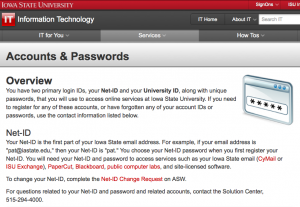
Where’s my Account?
ISUComm Sites uses Iowa State University Net-IDs to establish login credentials. This means you don’t need to create an account on this system, instead you login with your Net-ID username and password. More information about Iowa State University Net-IDs can be found on the Information Technology Accounts & Passwords page.
I’ve Forgotten My Password
If you’ve forgotten or want to change your password, you must do this through Account Services on the Web (ASW). A complete step-by-step set of instructions for resetting your password can be found on the Information Technology’s page on Resetting your Net-ID password.
I Want to Change My Net-ID
To change your Net-ID, you must submit a Net-ID Change Request to ASW. According to their webpage, you can request a new Net-ID once a year.
