Iowa State University students and faculty enjoy a subscription to Lynda.com (via Information Technologies), a premier video training service, and this means students and teachers have access to high-definition video tutorials that take a step-by-step approach to creating websites using WordPress. To use the Lynda videos below, simply follow the links and login with your Net-ID when prompted.
Essential Training
WordPress Essential Training with Morten Rand-Hendriksen is the most comprehensive single training course for WordPress. It contains over 5 hours of step-by-step video instruction. But you don’t have to watch the whole thing! The course is broken into 12 chapters, each made up of 5-minute segments. A table of contents is listed below; we especially recommend Chapters 1 through 6, and Chapter 8. Log in to Lynda.com through ITS Training and Campus Engagement to view this video.
WordPress Essential Training
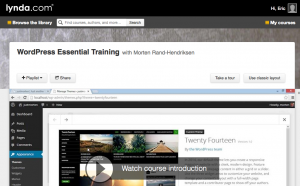
- Getting to Know WordPress – 6m 58s
- Getting Started with WordPress – 17m 18s
- Creating Posts – 1h 30m
- Creating Pages – 11m 21s
- Managing Content – 20m 28s
- Changing the Appearance – 47m 38s
- Extending WordPress with Plugins – 17m 59s
- Profiles, Users, and Settings – 34m 44s
- Getting Readers – 19m 9s
- WordPress behind the Curtain – 13m 1s
- Maintenance and Security – 20m 43s
- Diving Further into the World of WordPress – 9m 14s
WordPress Video Courses on Lynda.com

All in all, there are 55 WordPress courses on Lynda.com, comprising 1,389 video tutorials, so feel free to explore. We hope that if you find a useful video, you’ll consider sharing it with us at sites@iastate.edu so we can add it to our collection.
